Restoring Application Trust
On occasion the trust for an Office 365 app can be revoked. If this is the case then TeamOrgChart will encounter an error when trying to access the application. To restore the correct application permissions follow these steps.
Locate the TeamOrgChart Application
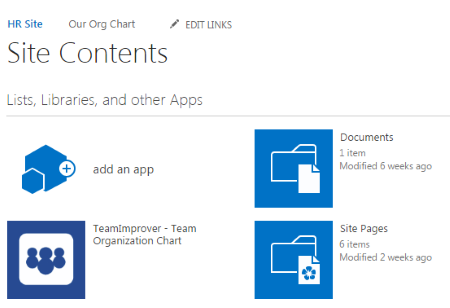
Locate the TeamOrgChart app in your SharePoint tenant. It should be found under Site Contents.
Open the Permissions Page
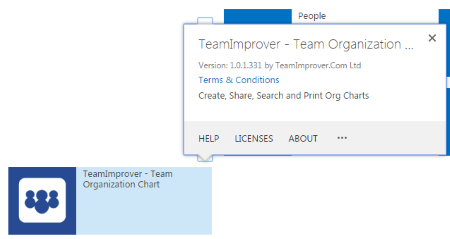
Click the ellipses ( ... ) at the top right hand corner of the TeamOrgChart app to view the context menu. Then select the Permissions link at the bottom of the pop-up window. This may be hidden under the ellipses (...) at the bottom left of the pop-up dialog.
Re-trust the application
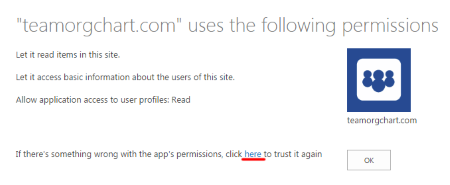
Finally click the link displayed at the bottom fo the page ( underlined in red in the picture ) to restore the correct application permissions.