Pinning an Org Chart to the Office 365 App Launcher
This guide walks through the steps required to pin an organization chart to the Office 365 App Launcher.
Using the App Launcher you can make your organization chart easily accessible to the users of your Office 365 installation.
Open TeamOrgChart
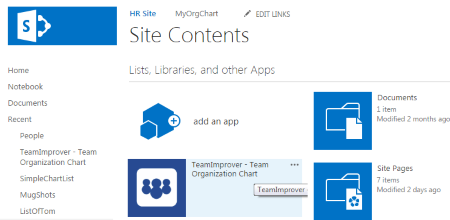
To begin we must obtain a link to the organization chart from TeamOrgChart.
Open TeamOrgChart using the SharePoint App.
Copy the Chart Link
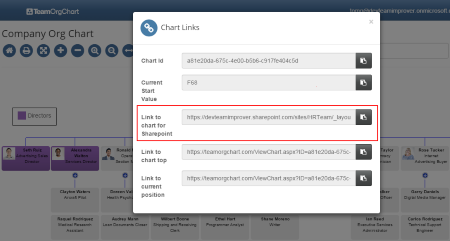
Once in TeamOrgChart open the chart that you wish to use.
Next open the Chart Links window from the menu bar.
Copy the Link to Chart From SharePoint and paste it into Notepad or somewhere for safe keeping as it will be required later on.
Open the Office 365 Admin Center
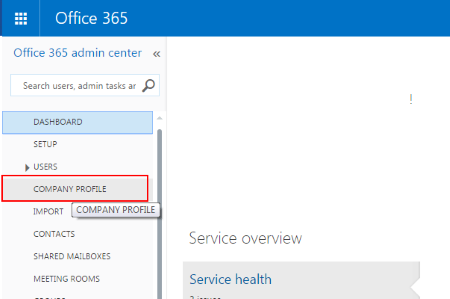
Back in Office 365 access the Office 365 Admin Center from the App Launcher and then select the Company Profile item from the left hand menu.
Create a Custom Tile
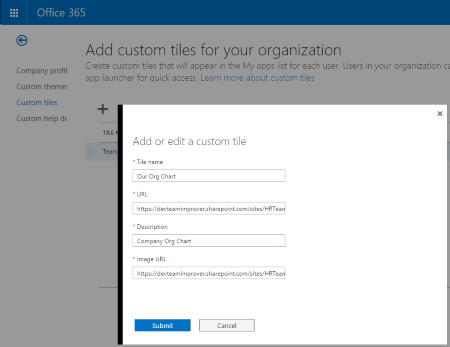
Select the Custom tile option from the left hand menu and then add a custom tile.
You will need to fill in a simple dialog box with the following information.
- Tile Name - The name that will appear in the App Launcher
- URL - This is the URL that you copied from TeamOrgChart earlier
- Description - A short description for the tile.
- Image URL - this should be a link to an image that will be displayed as the tile background. The image should be accessible to all your users.
Adding the Tile to the App Launcher
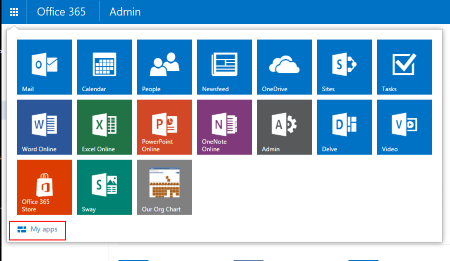
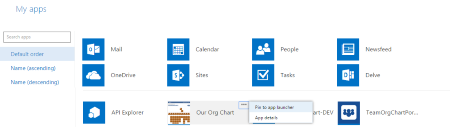
Once you have created the tile you now have to add it to the App Launcher.
To do this first open the App Launcher and select the MyApps link at the bottom of the launcher.
And finally click on the tile and select Pin to App Launcher from the context menu.