Installing TeamOrgChart for Intranet
Installation Overview
Installing TeamOrgChart for Intranet requires Windows 2008 Server or later with IIS 7+ and optionally Microsoft SQL Server or SQL Server Express 2008 or later.
Preparing the Server
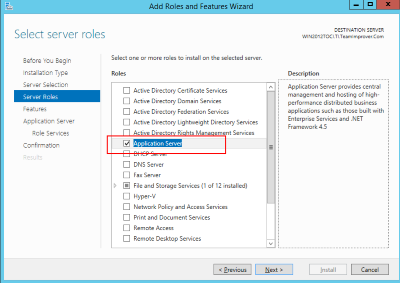
The Windows Server should be configured with the Application Server installed. To do this open the Add Roles and Features Wizard and select the role from the Server Roles section.
Adding the Role Services
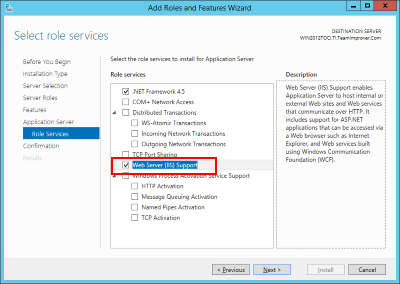
In the Role Services configuration option select Web Server (IIS) Support and then finish the wizard to complete the server preparation.
Run the TeamOrgChart for Intranet Wizard
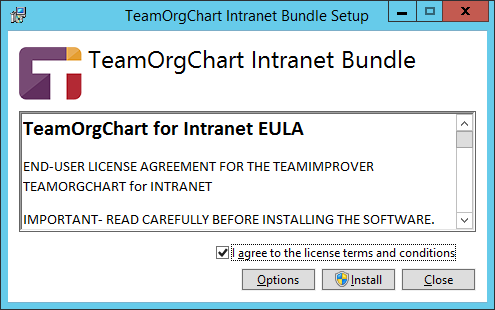
Download the installation package from here and run the installation file.
Complete the Wizard
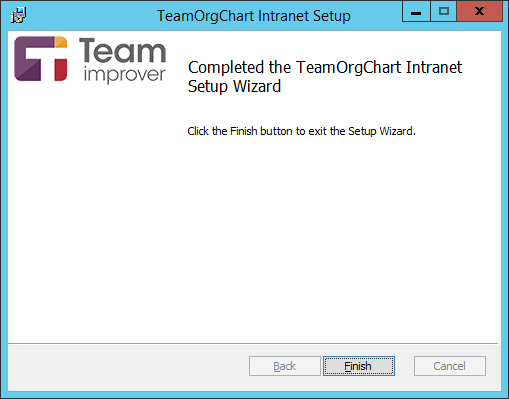
The setup wizard will allow you to choose the installation location, port and database location. In most cases the default options should be sufficient.
Enabling the TeamOrgChart Site

Once the Wizard has completed open Internet Information Services Manager (IIS Manager) and ensure that the TeamOrgChart for Intranet web site is running.
Open TeamOrgChart for Intranet in the web browswer
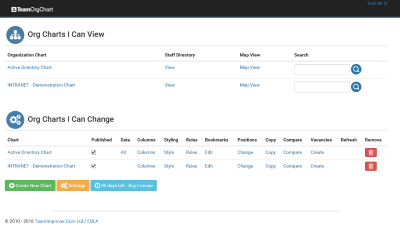
TeamOrgChart for Intranet is now succesfully installed. To test the installation open http://localhost in the Internet Explorer. The first time TeamOrgChart for Intranet is loaded some set up and configuration is carried out and so the initial start up may take a few seconds.