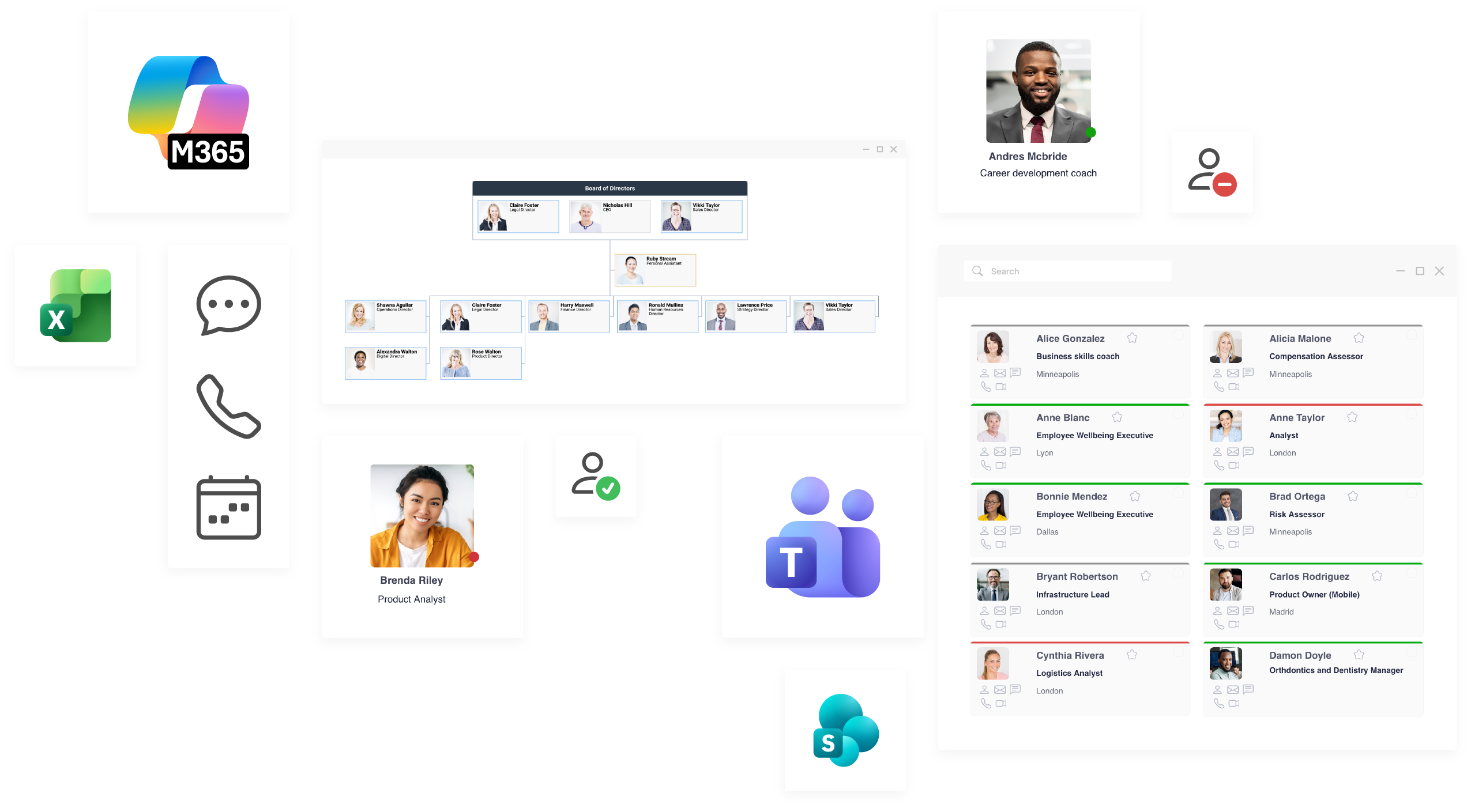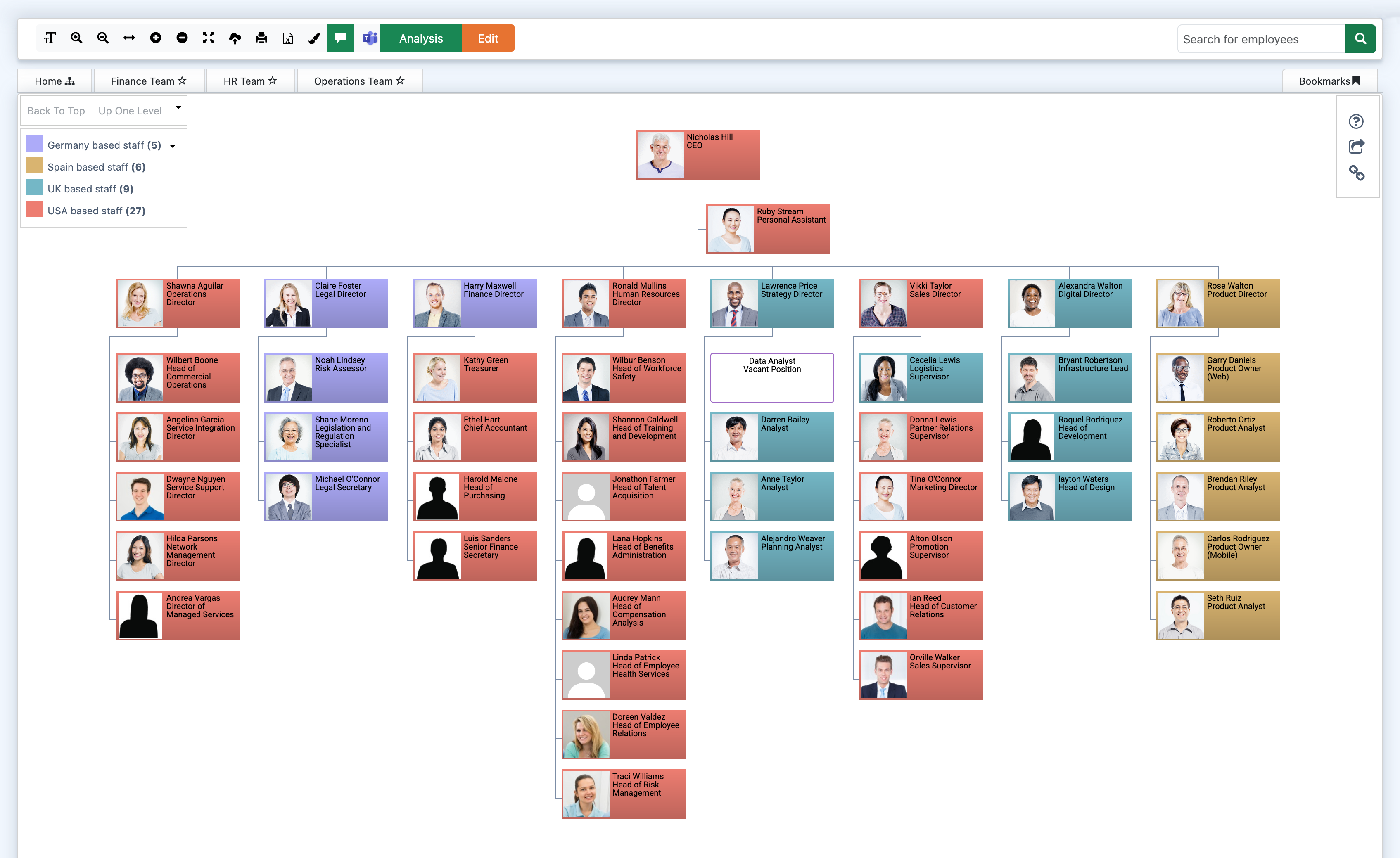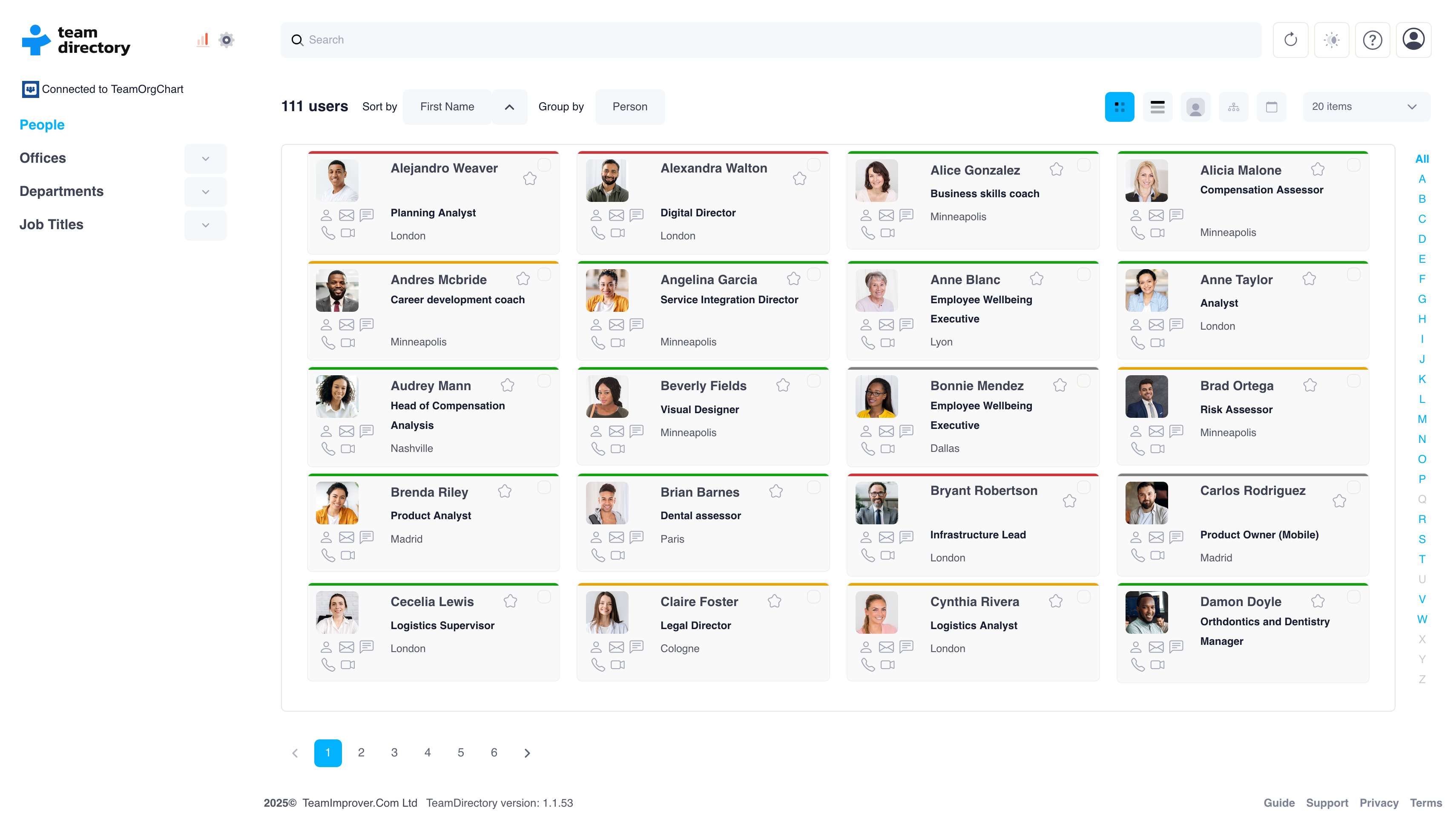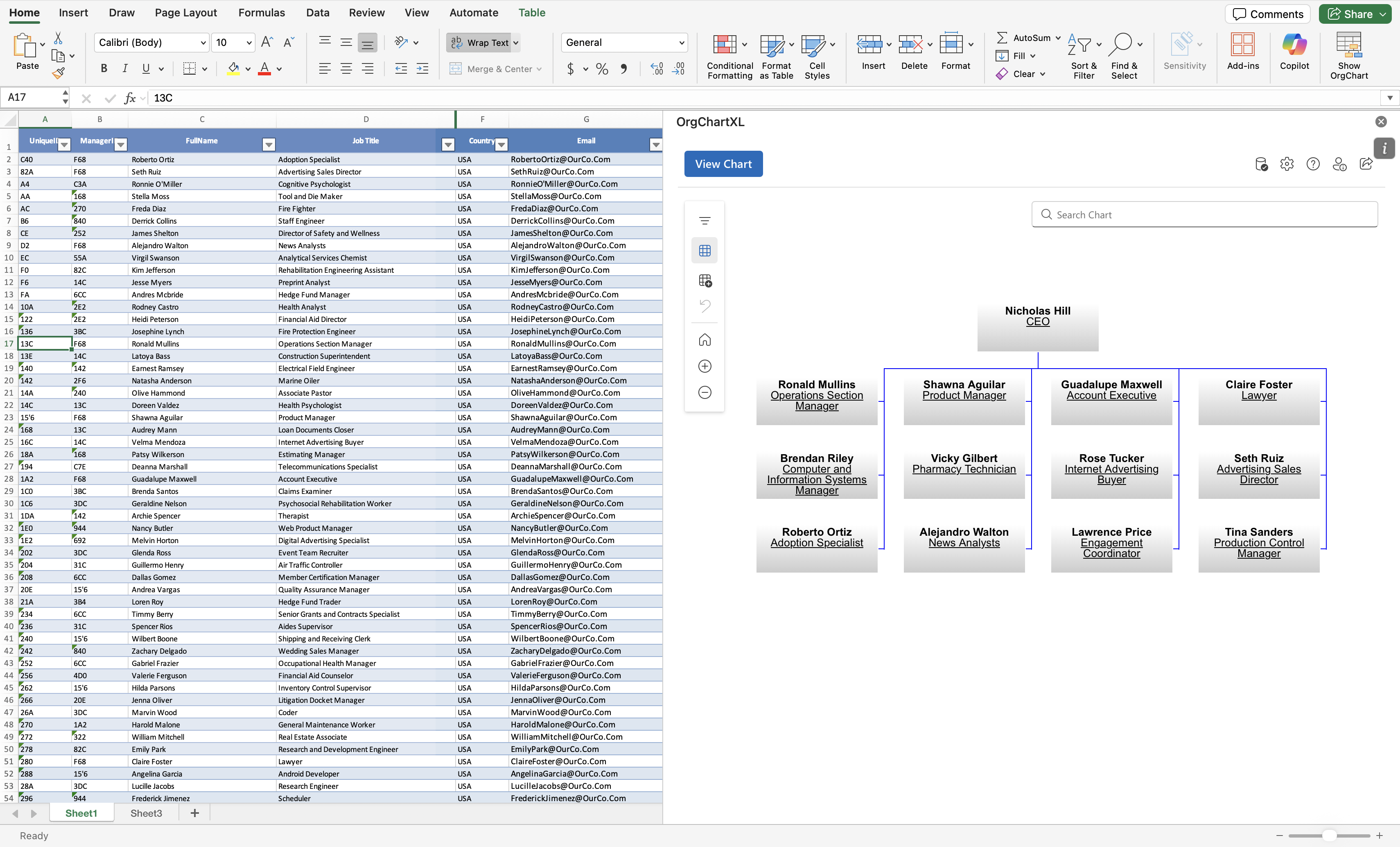TeamOrgChart
Create, navigate and share dynamic, automated organizational charts powered by your employee data.
Already have an account? Sign in
TeamDirectory
Find and connect with colleagues across every team, office, and location in one employee directory.
Already have an account? Sign in
OrgCharts for Excel
Build, customize, and search dynamic org charts directly from your Microsoft Excel data tables.
Already installed? Open Excel
From small businesses to global enterprises,
trusted by thousands of teams worldwide.
Collaboration
Make it easy for people to find the right colleagues and work together across teams and locations
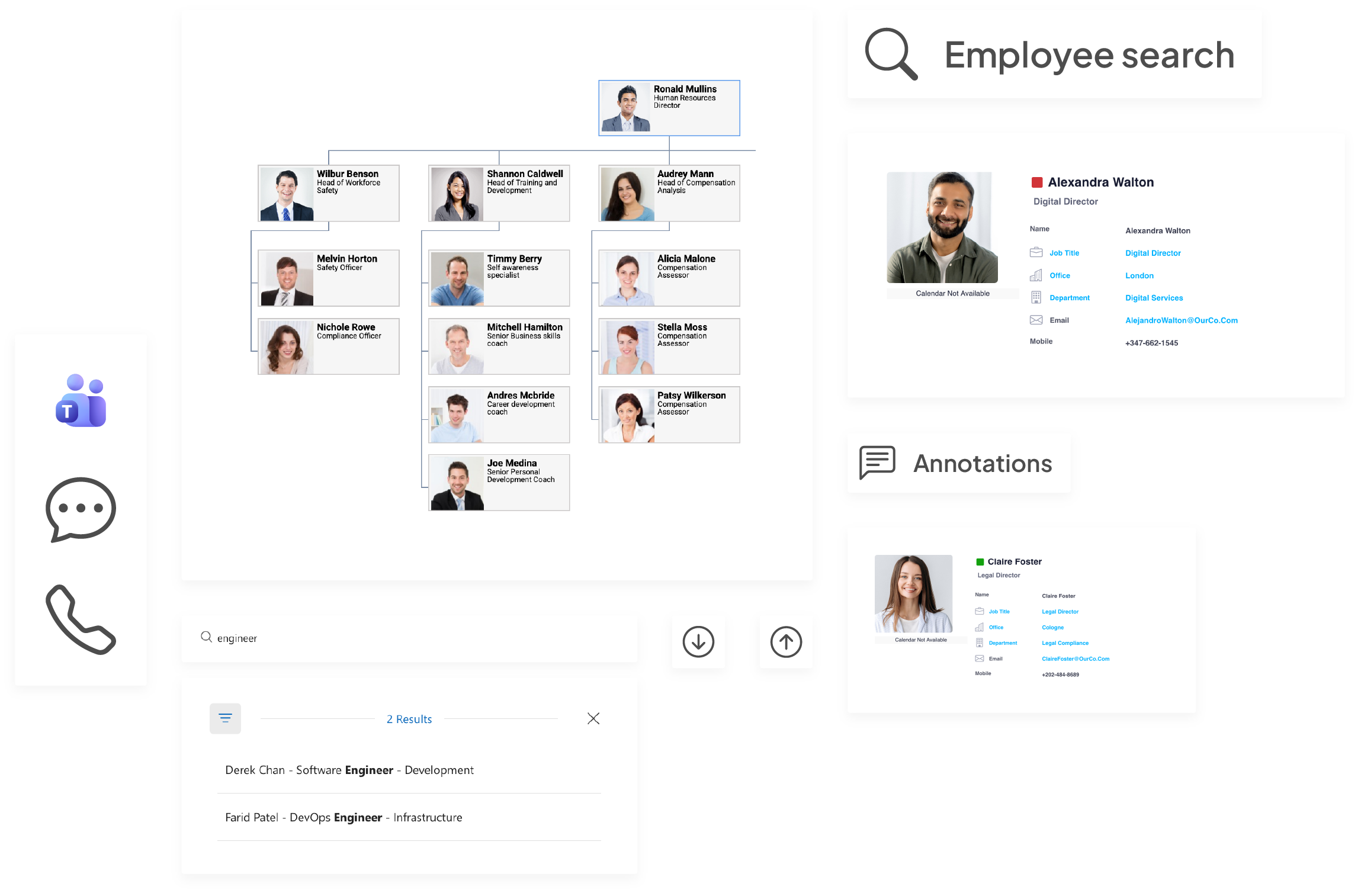
Visibility
Give everyone a clear view of how teams are structured today, and the flexibility to plan for what comes next

Integration
Fits naturally into your existing Microsoft 365 workflow, no switching apps, no disruptions